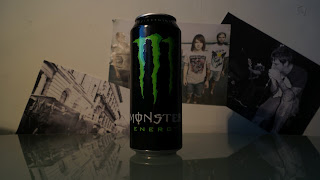Hello Again! Today, I have an article on Aperture, to finish the first three major segments in the "Camera Settings" series!
First of all, Aperture is measured in f-stops, shown like this: f/3.5 f/6.5 f/22 ect.
The aperture controls the diameter of the lens opening (shown above), the higher the number, the smaller the opening. This
controls how much light is let in through the lens, and onto the sensor of the camera, so a smaller number (or a "faster aperture" as it is sometimes called) like f/2.8 will mean there is a very big opening on the lens, this lets in a lot of light you have to compensate for this by lowering your ISO or Shutter speed, and a bigger number (or "slower aperture") like f/24 will mean there is a very small opening, so very little light will be let onto the sensor, and you will need to use a higher shutter speed or ISO.
Here's my aperture scale, showing how aperture effects light in your photo!All photos are at an ISO of 200 a Shutter speed of 1/10th, the aperture is underneath each photo
 |
| f/3.5 |
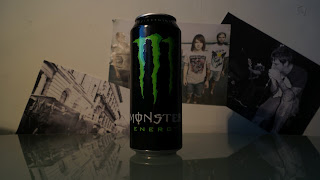 |
f/6.3
|
 |
| f/11 |
 |
f/18
|
 |
f/22
|
As you can see, when getting to slower apertures, the photo becomes very dark, and you can barely see anything, so use your ISO and Shutter speed accordingly, so the photo is better exposed.
Another thing the aperture affects is the depth of field, or the DOF as it is sometimes known. The depth of field is how much of a photo if in focus, and how much is out of focus. If you can see every thing in focus, then there is a very large depth of field, if the photo has a lot of background blur, and only a small part of the photo is in focus, than there is a very shallow depth of field.
Here's a depth of field to aperture comparison, I've changed the shutter speed on all of them though, so you can see the photo clearly. ISO on all of them are at 200.
 |
| Aperture - f/5.6 Shutter Speed -1/15 |
 |
| Aperture - f/16
Shutter Speed - 1/2 |
 |
| Aperture - f/22 Shutter speed - 2/1 |
As you can see, the higher the aperture, the shallower the depth of field. If you want to get a lot of background blur, use a fast aperture! Another tip for lots of background blur, is zoom in, it will give more blur! (I don't know why, but that's what happens!)
So there you go, The big three, Aperture, ISO, and Shutter Speed all covered! I'll be back with more camera settings and what they do, soon! Thanks for reading, and Happy Photographing!